古林公园
2015年3月
Nokia Lumia 920T
Beyond Compare 4试用期重置脚本
复制如下内容并保存为reset.cmd
1 | reg delete "HKEY_CURRENT_USER\SOFTWARE\Scooter Software\Beyond Compare 4" /f /v CacheId |
运行图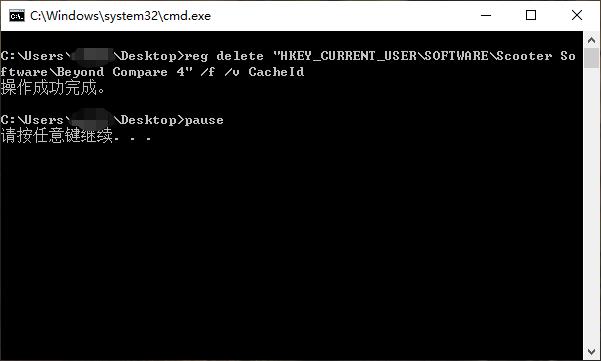
Springboot从resources读取文件
工作中需要把一个证书文件打包到jar包中供读取使用,目录结构如下: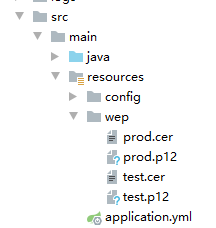
在本地(未打包)测试的时候读取没有问题,但在测试环境(打包后)报如下错误:
1 | java.io.FileNotFoundException: class path resource [wep/test.p12] cannot be resolved to absolute file path because it does not reside in the file system: jar:file:/D:/LL/wepay.jar!/BOOT-INF/classes!/wep/test.p12 |
代码如下:
1 | final String resourceLocation = "classpath:wep/"+wepayConfig.getCertFile(); |
换成下面的代码可以解决这个问题
1 | ClassPathResource resource = new ClassPathResource("wep/"+wepayConfig.getCertFile()); |
新增评论支持
发表于
更新于
疫情很严重,哪儿都去不了。新增评论支持,用的韩国的来必力。
增加音乐播放器功能
发表于
更新于
今天增加了背景音乐的功能,用的是APlayer.js,简单好用。我想用的歌曲找不到外链,摸索了下,也可以不用外链: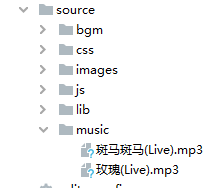
代码中的url也要改一下:
1 | const ap = new APlayer({ |
运行结果:
Hello World
发表于
更新于
按照惯例,应该先输出一个hello world,刚好Hexo自己生成的第一篇文章就叫hello world,标题就不改了,挺好的。
很久以前我就想做一个自己的博客,拖延症 + 畏难让这个想法一直到这周才得以实现。在决心做博客时选择框架时纠结了一天,现在成熟好用的框架太多了。各种都试了一下,最终选择了Hexo。